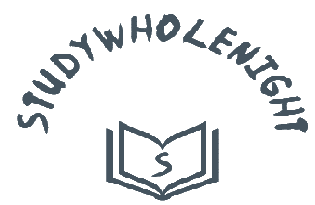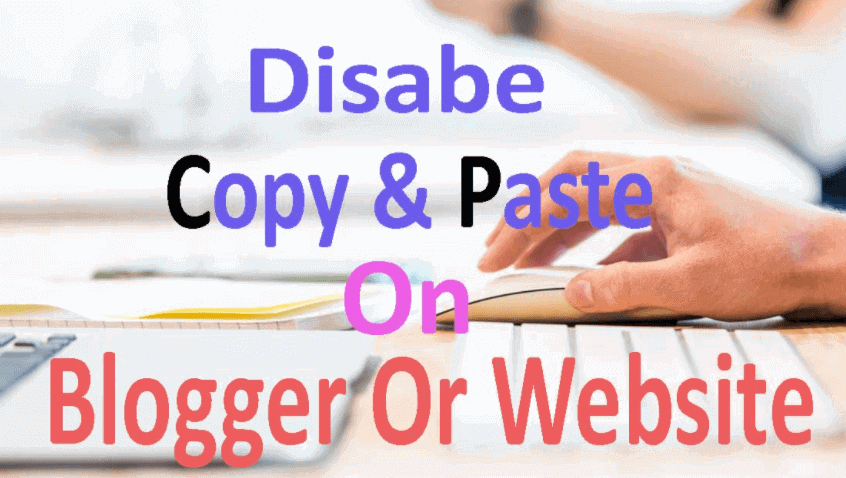Table of Contents
Disable copy paste content in blogger using simple trick
Are you tired of losing your content so easily? and now you can disable copy paste in blogger site to prevent your content being from stolen. This is a very common issue for every blogger around the world. you write content by your effort and someone else copying and posting the same content on a different blog is so painful. If you want to prevent your content from being stolen then you can simply disable right click in blogger. If you still don’t know how to disable text selection in blogger then I’m going to tell you different method to do this.
There is a simple approach to copy textual content out of your websites and paste it to their website without your permission. There are many blogger websites which does not make it allow for us to repeat the content material on the websites. They had disable copy paste content in blogger using simple trick. Today i’m going to tell you guys how you can protect your content from being stolen. After this you can absolutely Disable copy paste content in blogger.
Why is it important to disable copy paste in blogger blog?
If the copy-paste function is enabled in your blogger blog, then Content thieves will copy & paste your blog’s content submission on their blog site and you will not even aware of it.
This signifies that later you will notice that your content material lives on different blogs without your permission and without your knowledge. I do know that you may complain to Google to eliminate duplicate content material. Why a blogger spend time on all these frauds? Will he create content material for his viewers or spend all day complaining.
If you do not need the stress about complaining of copied content material. Then you can simply disable copy paste in blogger weblog.
How to disable right click in blogger or disable copy paste in blogger
There are several ways to disable right click in blogger or disable copy paste in blogger. I will share two simple way to Disable copy paste content in blogger.
How to disable text selection in blogger using JavaScript
STEP1: Login to your blogger dashboard
STEP2: Goto layouts section and click on add a gadget.

STEP3: Now click on add a gadget and you will bet new popup window and select HTML/JavaScript option.

STEP4: Now, you get from where you can paste your code.

Codes on how to disable Disable Copy Paste in Blogger
JavaScript code to disable copy paste in blogger
<!- www.studywholenight.com start disable copy paste -->
<script type="text/JavaScript">
function killCopy(e){
return false
}
function reEnable(){
return true
}
document.onselectstart=new Function ("return false")
if (window.sidebar){
document.onmousedown=killCopy
document.onclick=reEnable
}
</script>
<!- www.studywholenight.com start disable copy paste -->
Disable copy paste in blogger using CSS code
To disable copy paste content in blogger:
- First login to blogger
- Goto theme
- edit theme
- search for
]]></b:skin>- Now copy and paste this css code above line of the ]]></b:skin> code
/*----- Disable Text Selection with CSS Code in your website--- www.studywholenight.com----*/
.post blockquote {
-webkit-user-select: text !important;
-moz-user-select: text !important;
-ms-user-select: text !important;
user-select: text !important;
}
body {
-webkit-user-select: none !important;
-moz-user-select: -moz-none !important;
-ms-user-select: none !important;
user-select: none !important;
}- Now click on save template.
How to use Yoast SEO plugin to optimise content for Blogger blog?
How to disable right click in blogger?
Follow same as above javascript code steps to how to disable Disable Copy Paste in Blogger and paste below code to disable right click in blogger.
- Login to your blogger dashboard.
- Goto Layout section
- Click on add a gadget button.
- Select HTML/JavaScript option
- Paste code
- and click on save button
<!- www.studywholenight.com start disable right click in blogger -->
<script language=javascript>
var message="Right click Function Disabled";
function clickIE() {if (document.all) {(message);return false;}}
function clickNS(e) {if
(document.layers||(document.getElementById&&!document.all)) {
if (e.which==2||e.which==3) {(message);return false;}}}
if (document.layers)
{document.captureEvents(Event.MOUSEDOWN);document.onmousedown=clickNS;}
else{document.onmouseup=clickNS;document.oncontextmenu=clickIE;}
document.oncontextmenu=new Function("return false")
</script>
<!- www.studywholenight.com start disable right click in blogger -->
How to disable content copy paste for WordPress
In WordPress you have plenty of WordPress plugins to disable text selection in WordPress site.
I would like to recommend one best plugin for this. The plugin name is WP Content Copy Protection & No Right Click
To activate this just login to WordPress dashboard -> goto plugins -> add new plugin -> search for wp content protector and install first plugin and activate it. Now you are all set.

You you can simply activate this feature by pasting following script between <head> and </head> tag. You can place this code from theme editor or just simply paste this script using header and footer inserter plugin. Insert this code in head tag.
<!- www.studywholenight.com start disable copy paste -->
<script type="text/JavaScript">
function killCopy(e){
return false
}
function reEnable(){
return true
}
document.onselectstart=new Function ("return false")
if (window.sidebar){
document.onmousedown=killCopy
document.onclick=reEnable
}
</script>
<!- www.studywholenight.com start disable copy paste -->
At last I assume you know that how to disable text selection in blogger and I hope you will share this article to help your friends so they can also disable copy paste in blogger.
Happy Learning
Sharing is caring 🙂