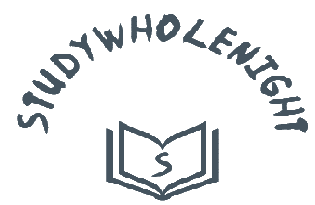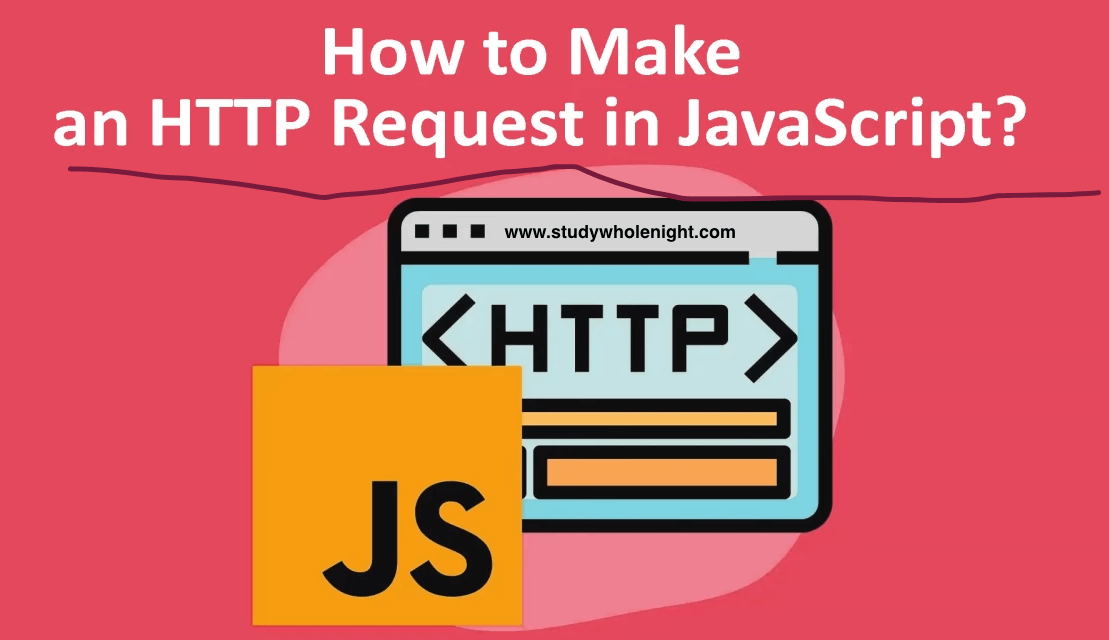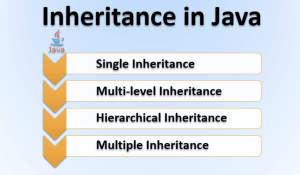Making an HTTP request in JavaScript requires several steps: creating an XMLHttpRequest object, formulating the request, processing the response, and sending the request. Alternatively, you can use the modern fetch API for a cleaner approach. Let’s go into more detail about both options:
Table of Contents
Using XMLHttpRequest (older approach) for an HTTP request in JavaScript:
Create an XMLHttpRequest object:
To initiate an HTTP request, you need to create an instance of the XMLHttpRequest object.
var xhr = new XMLHttpRequest();Configure the request:
Configure the request by specifying the HTTP method (GET, POST, etc.) and the URL you want to request.
xhr.open("GET", "https://api.example.com/data", true);Set up event listener:
Define an event handler that will be called whenever the state of the request changes. The readystatechange event is triggered when the readyState property of the XMLHttpRequest object changes.
xhr.onreadystatechange = function () {
if (xhr.readyState === 4 && xhr.status === 200) {
var responseData = JSON.parse(xhr.responseText);
console.log(responseData);
}
};Send the request:
Once the request is configured and the event listener is set up, you can send the request to the server.
xhr.send();Handle errors:
You can handle errors by adding an event listener for the error event.
xhr.onerror = function () {
console.error('Request error.');
};Using fetch API (modern approach):
Make a GET request:
To make a GET request using the fetch API, provide the URL you want to request and chain .then() to handle the response.
fetch("https://api.example.com/data")
.then(response => response.json())
.then(data => console.log(data))
.catch(error => console.error('Error:', error));Make a POST request:
To make a POST request, provide the URL, HTTP method, headers, and body containing the data you want to send.
fetch("https://api.example.com/data", {
method: 'POST',
headers: {
'Content-Type': 'application/json'
},
body: JSON.stringify({
key1: "value1",
key2: "value2"
})
})
.then(response => response.json())
.then(data => console.log(data))
.catch(error => console.error('Error:', error));The Fetch API is preferred for modern JavaScript applications due to its simplicity and effective handling of asynchronous operations. It returns Promises, which allow you to do a series of .then() to process the response. The catch() method is used to catch and handle errors in the Promise chain. Remember to replace “https://api.example.com/data” with the actual URL you want to query, change the headers according to your specific application, and query the data.
As a modern approach to HTTP requests in JavaScript, the fetch API offers several advantages:
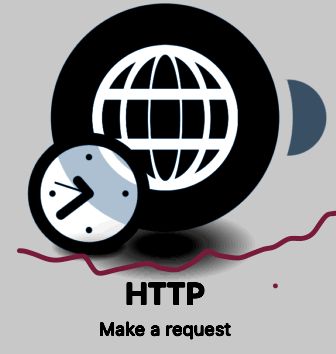
Simple and clean syntax: The fetch API provides a simple and intuitive syntax compared to the old XMLHttpRequest method. It uses Promises and a chainable .then() structure, which makes it easy to read and maintain.
Promises and Asynchronous Operations: Fetch sends promises, which allow you to handle asynchronous operations more efficiently. You can use .then() and async/await to handle responses and errors in a structured way.
Built-in JSON parsing: Fetch automatically parses JSON responses, simplifying the process of working with JSON data. You do not need to explicitly parse the response as you do with XMLHttpRequest.
Consistent response handling: Using fetch, you can continuously handle successful and failed responses using .then() and .catch(). This further simplifies error handling and reduces the chances of code duplication.
Improved CORS functionality: Fetch adheres to the Cross-Origin Resource Sharing (CORS) protocol, making it easier to handle cross-Origin requests. It provides an intuitive and elegant way to manage CORS-related topics and programs.
Streamlined header layout: Header layout keeps requests concise and organized by fetch. The headers can be set directly on query option objects.
Chaining and sequencing: Fetch encourages a more elegant way to chain multiple requests or sequence operations based on the results of previous requests. This is particularly useful in situations where you need to fetch data from different endpoints in a specific order.
Support for data types: Fetch is versatile and can handle data types including text, JSON, and binary data. This makes it suitable for a wide range of applications.
Browser compatibility: The fetch API is supported in most modern browsers and environments, making it a reliable option for web-based JavaScript applications.
Development Community and Documentation: The fetch API is widely accepted and well-documented, with plenty of resources and examples available online. This makes it easier to find solutions to common issues and learn how to use them effectively.
Overall, the fetch API provides a modern, elegant, and efficient way to handle HTTP requests and responses in JavaScript, and is often recommended for use in modern web development projects
Click Here: https://studywholenight.com/debugging-java-applications-tips-and-tricks/