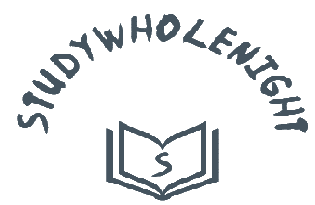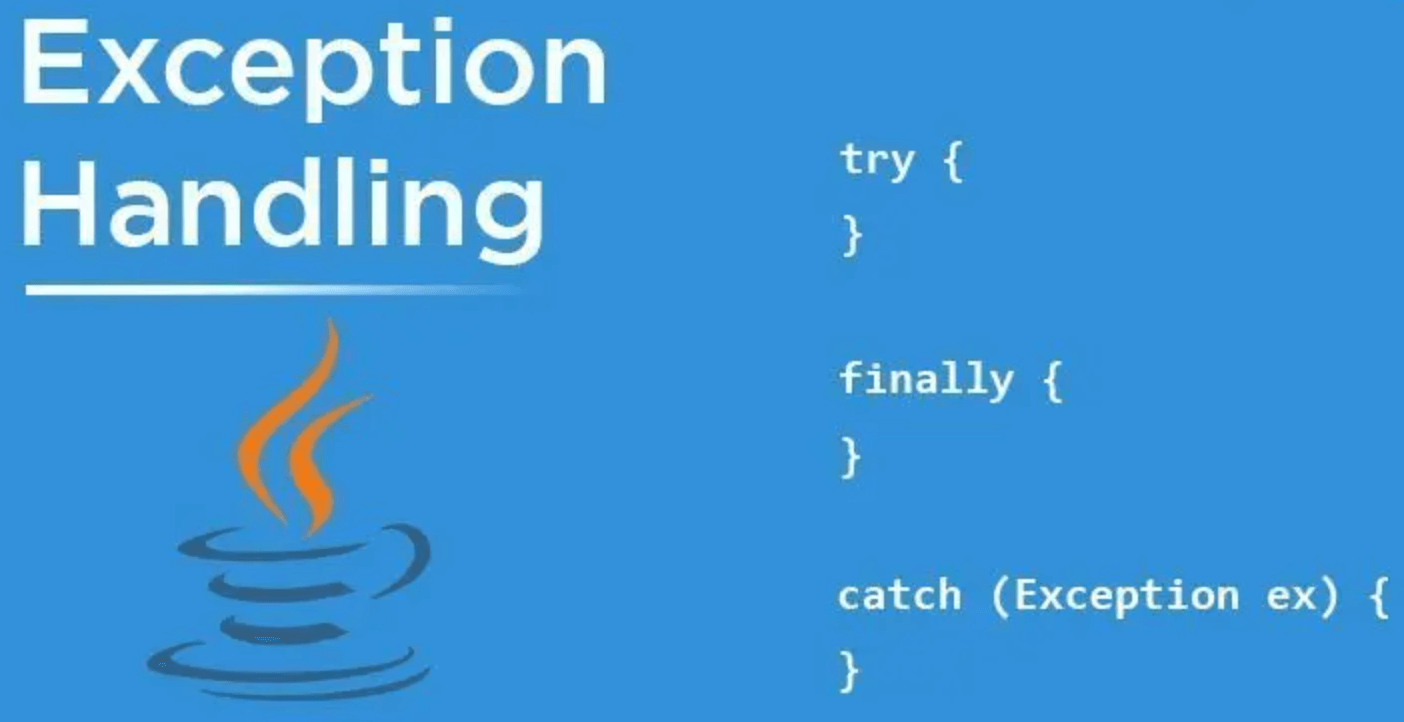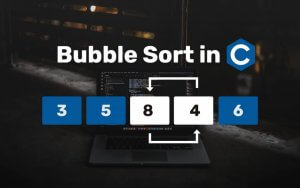Table of Contents
Exception Handling in Java
Exception handling in Java is a mechanism that allows you to handle runtime errors that can occur in your program. It involves catching and dealing with exceptions, which are objects that represent errors that occur during the execution of your code.
When an exception occurs, it interrupts the normal flow of your program and can cause it to crash if it’s not handled properly. By using exception handling, you can catch and handle exceptions, preventing your program from crashing and providing a more stable and robust application.
In Java, exceptions are represented by objects of the Throwable class and its subclasses Exception and Error. The Exception class represents errors that can be handled by your program, while the Error class represents errors that are not recoverable and should not be handled by your program.

To handle exceptions in Java, you use a try-catch block. The code that may throw an exception is placed inside the try block, and if an exception is thrown, it is caught by the appropriate catch block based on its type. You can also use a finally block to specify code that should be executed regardless of whether an exception was thrown or not.
In addition to the built-in exception classes in Java, you can also create your own custom exceptions by extending the Exception class or one of its subclasses. This allows you to define your own types of exceptions and handle them in a specific way in your code.
If you are interest
Exception Handling in PHP
Here’s an example of how to use exception handling in Java:
try {
// Code that may throw an exception
} catch (ExceptionType1 e1) {
// Code to handle the exception of type ExceptionType1
} catch (ExceptionType2 e2) {
// Code to handle the exception of type ExceptionType2
} catch (Exception e) {
// Code to handle any other exception
} finally {
// Code to be executed regardless of whether an exception was thrown or not
}
Write a program to calculate factorial in java using exception handling
import java.util.Scanner;
public class Factorial {
public static void main(String[] args) {
Scanner scanner = new Scanner(System.in);
System.out.print("Enter a number: ");
int number = scanner.nextInt();
try {
int factorial = calculateFactorial(number);
System.out.println(number + "! = " + factorial);
} catch (IllegalArgumentException e) {
System.out.println(e.getMessage());
}
}
public static int calculateFactorial(int number) throws IllegalArgumentException {
if (number < 0) {
throw new IllegalArgumentException("Cannot calculate factorial of a negative number");
}
int result = 1;
for (int i = 1; i <= number; i++) {
result *= i;
}
return result;
}
}This program prompts the user to enter a number and calculates its factorial using the calculateFactorial() method. If the number is negative, an IllegalArgumentException is thrown and caught in the main method, and an error message is printed to the console. Otherwise, the factorial is printed to the console.
Here’s an example output of the program:
Enter a number: 5
5! = 120And here’s an example output when a negative number is entered:
Enter a number: -5
Cannot calculate factorial of a negative number- Creating Allure Report With Cucumber – Easy Steps
- How do I make an HTTP request in JavaScript – Best Approach?
- Java Objects: A Comprehensive Guide from Basics to Intermediate Concepts
- Exploring Method Overloading in Java: Powerful Programming Technique
- Mastering Java Enum: A Comprehensive Guide for Developers